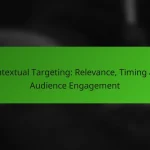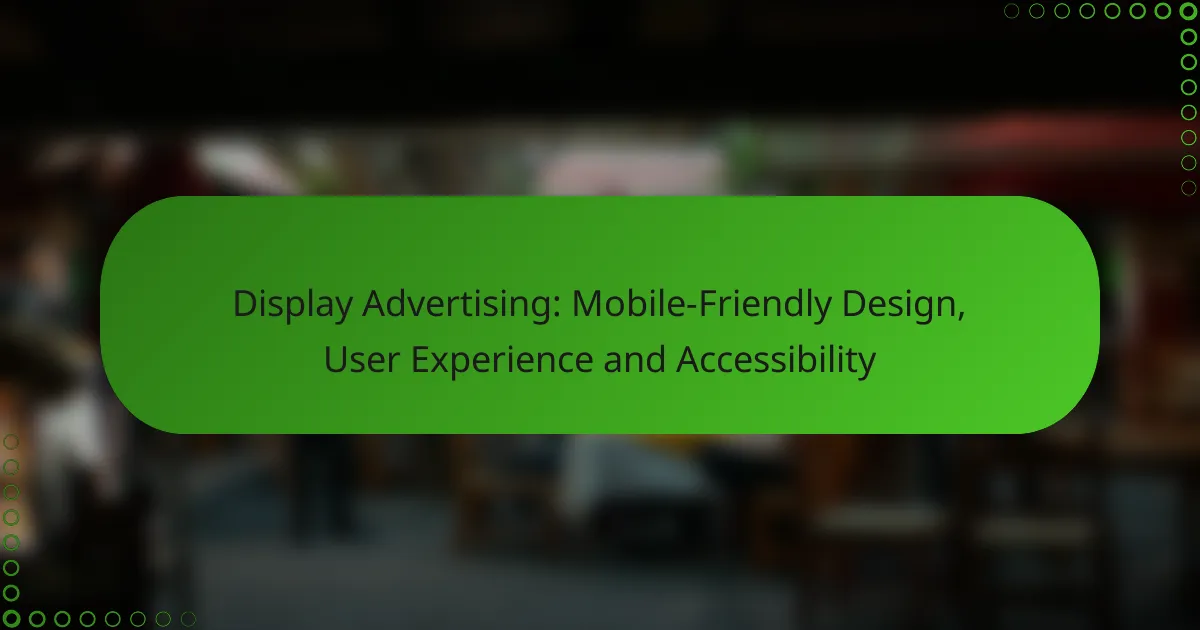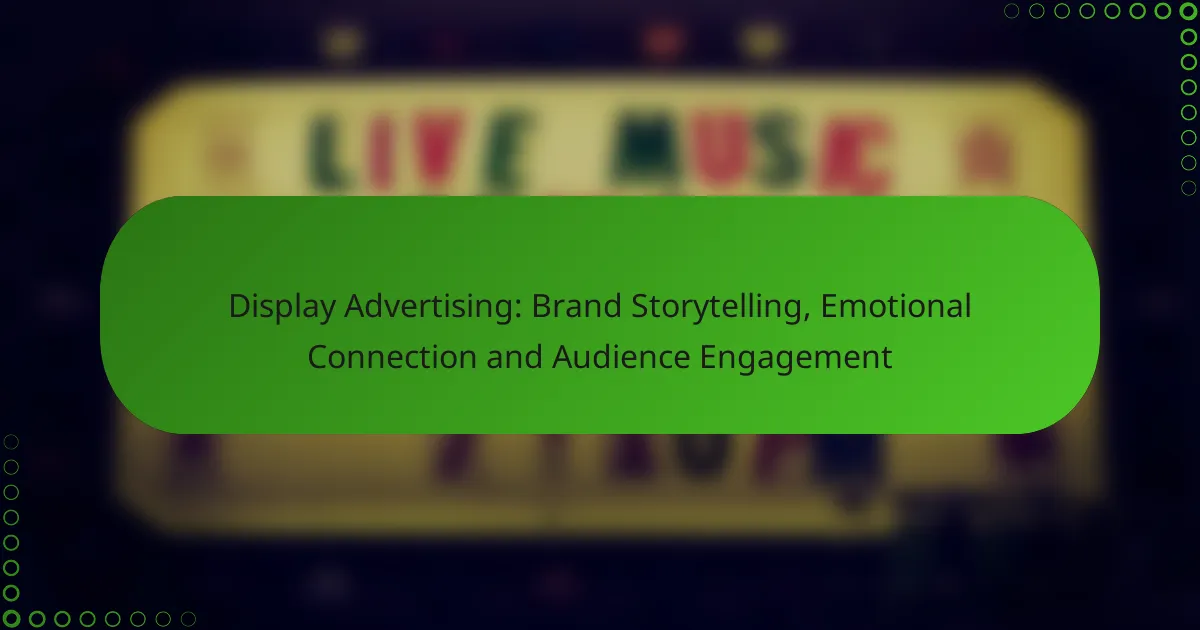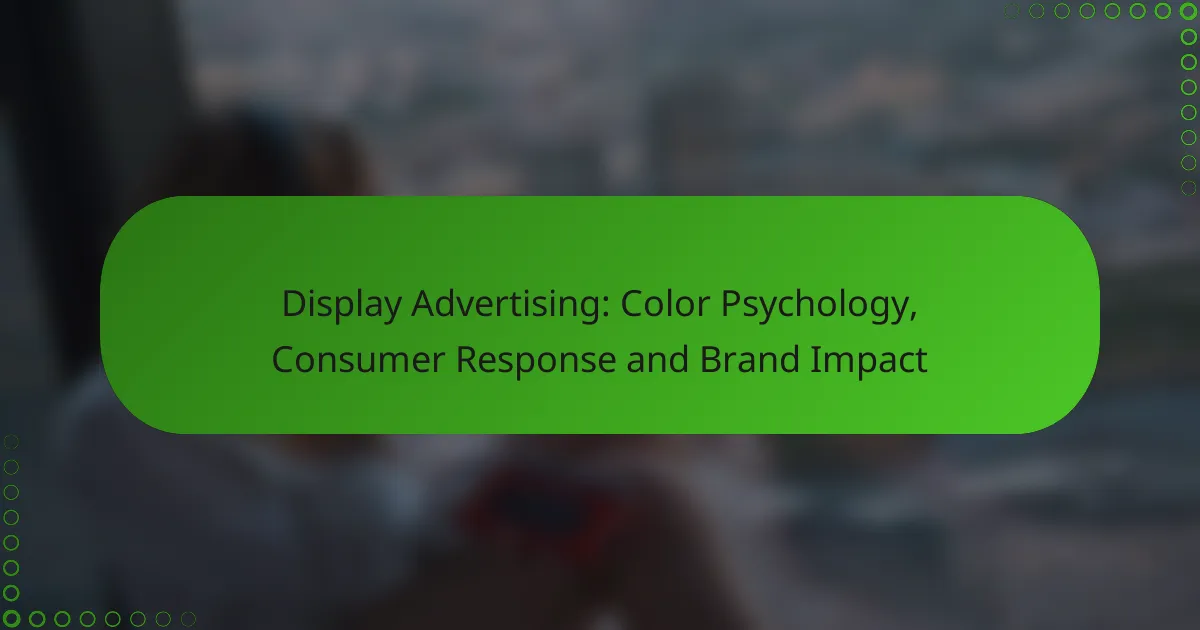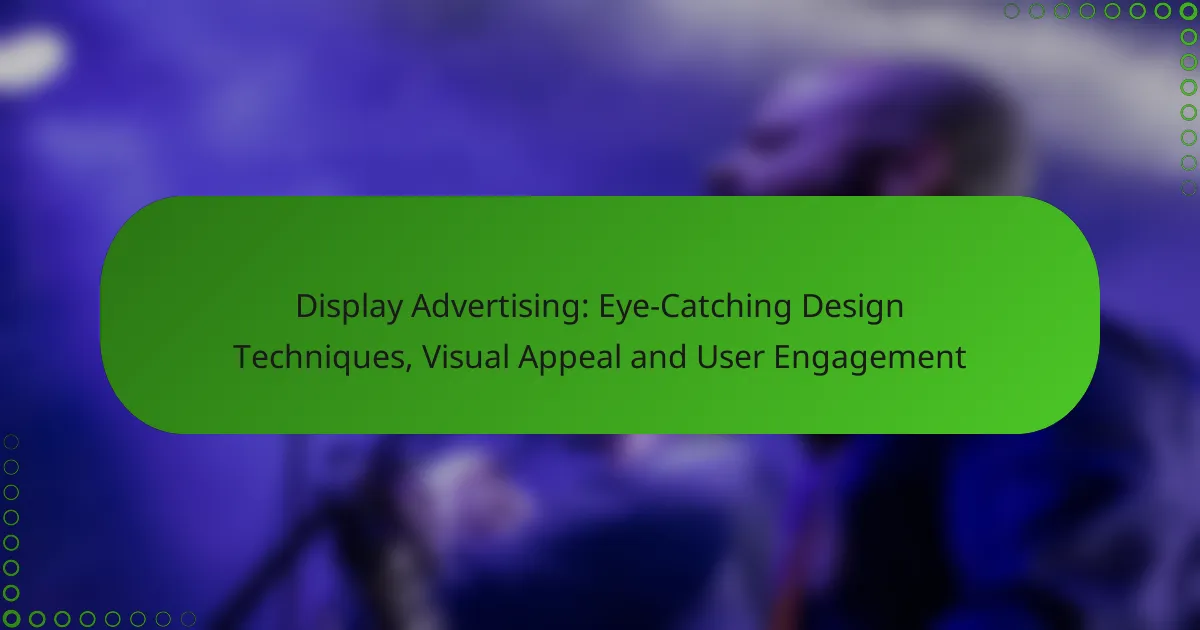In today’s digital landscape, creating mobile-friendly display ads is essential for reaching a diverse audience effectively. By focusing on responsive design and optimizing visuals for various screen sizes, advertisers can enhance user experience and engagement. Additionally, ensuring accessibility for individuals with disabilities is crucial, as it allows all users to interact with content seamlessly and efficiently.
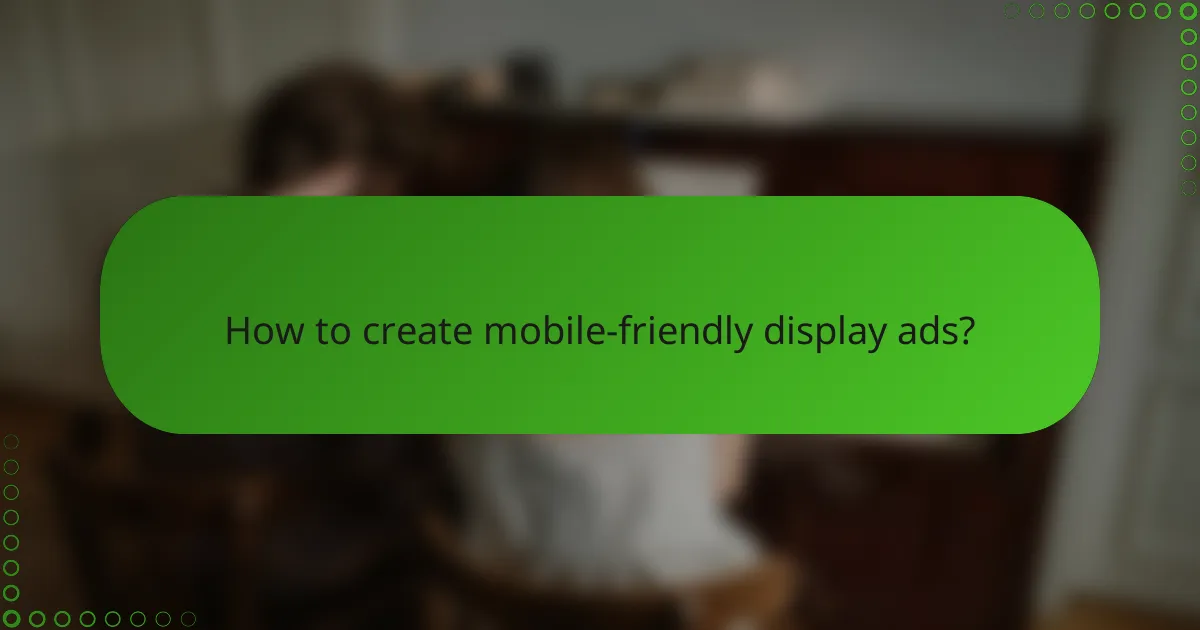
How to create mobile-friendly display ads?
Creating mobile-friendly display ads involves designing visuals that adapt seamlessly to various screen sizes while ensuring a positive user experience. Focus on responsive design, optimizing images, and utilizing frameworks that prioritize mobile usability.
Responsive design techniques
Responsive design techniques ensure that display ads adjust to different screen sizes and orientations. This can be achieved through flexible grids, fluid images, and media queries that allow the layout to change based on the device’s characteristics.
Consider using CSS frameworks like Bootstrap or Foundation, which offer built-in responsive design features. These frameworks simplify the process of creating ads that look good on both smartphones and tablets.
Optimizing image sizes
Optimizing image sizes is crucial for mobile display ads to load quickly and maintain visual quality. Use formats like JPEG or PNG and compress images to reduce file size without significantly impacting resolution.
Aim for image sizes between 100KB and 500KB for optimal performance. Tools like TinyPNG or ImageOptim can help with compression while preserving quality, ensuring that ads load swiftly on mobile devices.
Utilizing mobile-first frameworks
Utilizing mobile-first frameworks allows designers to prioritize mobile users in their ad designs. This approach involves designing for smaller screens first and then scaling up for larger devices, ensuring a seamless experience across all platforms.
Frameworks such as Bootstrap or Materialize CSS are excellent choices, as they provide components specifically designed for mobile interfaces. This can enhance usability and engagement, leading to better ad performance.
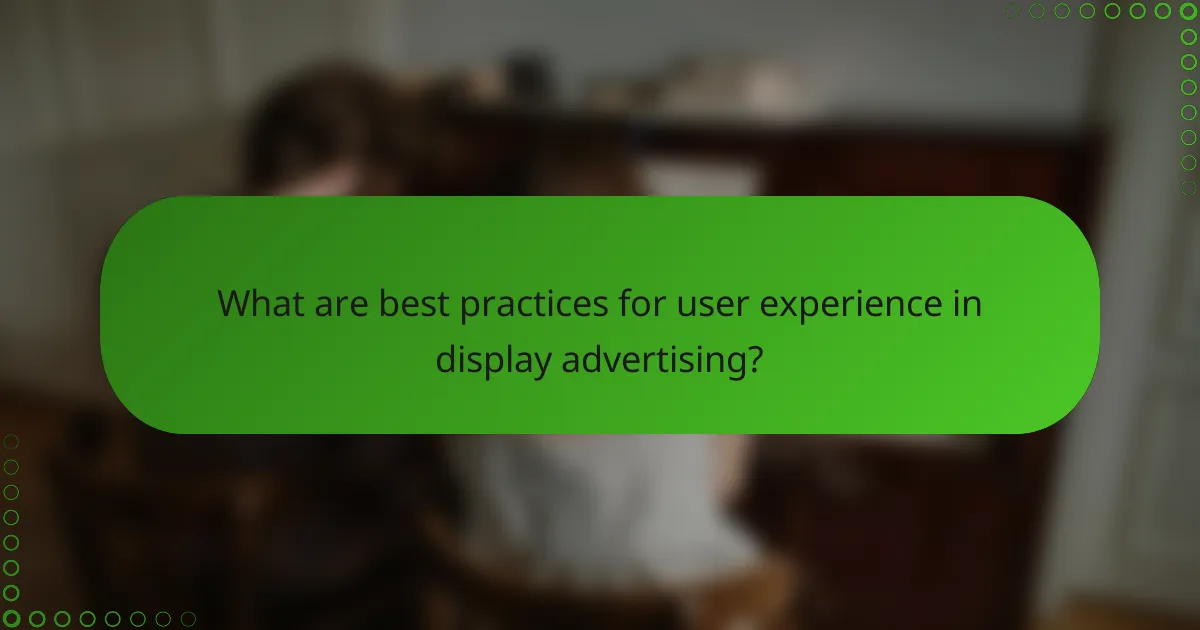
What are best practices for user experience in display advertising?
Best practices for user experience in display advertising focus on creating engaging, accessible, and efficient ads that resonate with users. Prioritizing user experience can significantly enhance engagement and conversion rates.
Clear call-to-action placement
Effective display advertising requires a clear call-to-action (CTA) that guides users on what to do next. Position the CTA prominently within the ad, ensuring it stands out visually through contrasting colors or bold text.
Consider using action-oriented language like “Shop Now” or “Learn More” to encourage interaction. Avoid cluttering the ad with too many CTAs, as this can confuse users and dilute the message.
Fast loading times
Fast loading times are critical for retaining user interest in display advertising. Ads should ideally load in less than a second to prevent users from bouncing away due to delays.
Optimize images and use efficient coding practices to enhance loading speed. Tools like Google PageSpeed Insights can help identify areas for improvement. Remember, even a slight delay can lead to significant drops in engagement.
Minimalistic design approach
A minimalistic design approach enhances user experience by reducing distractions and focusing attention on the ad’s core message. Use ample white space and limit the number of elements to create a clean, straightforward layout.
Choose a simple color palette and legible fonts to ensure readability across devices. This approach not only improves aesthetics but also aids in faster comprehension, making it easier for users to understand the ad’s intent quickly.
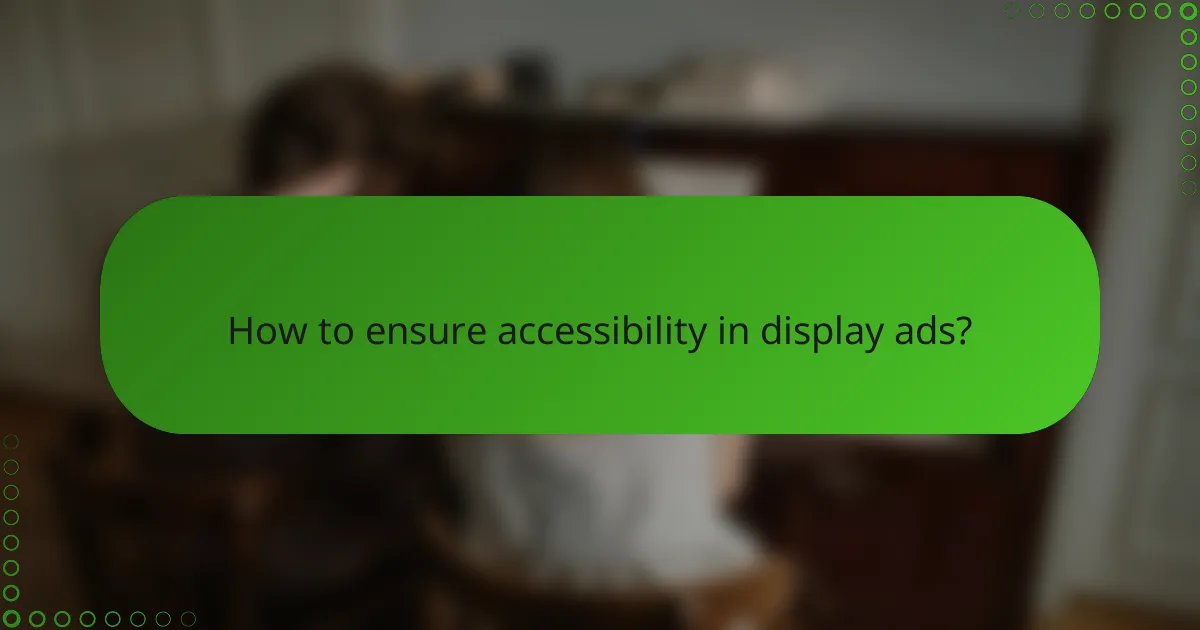
How to ensure accessibility in display ads?
Ensuring accessibility in display ads involves creating content that is usable by individuals with disabilities. This includes adhering to guidelines that enhance visibility, provide alternatives for non-text content, and support navigation without a mouse.
Color contrast guidelines
Color contrast is crucial for readability in display ads. Aim for a contrast ratio of at least 4.5:1 between text and background colors to ensure that users with visual impairments can read the content easily. Tools like contrast checkers can help verify compliance with these standards.
When selecting colors, avoid using color alone to convey information. For example, use text labels in addition to color coding to ensure that all users can understand the message regardless of their visual capabilities.
Text alternatives for images
Providing text alternatives for images is essential for users who rely on screen readers. Use descriptive alt text that conveys the purpose of the image, ideally within 125 characters. This helps users understand the context and relevance of the visual content.
For decorative images that do not add meaningful information, use empty alt attributes (alt=””) to indicate that these images can be ignored by assistive technologies. This prevents unnecessary distractions for users relying on screen readers.
Keyboard navigation support
Ensuring that display ads are navigable via keyboard is vital for users with mobility impairments. All interactive elements, such as buttons and links, should be accessible using the Tab key. This allows users to navigate through the ad without relying on a mouse.
Implement clear focus indicators for interactive elements to help users identify which component is currently selected. Avoid using keyboard traps, where users cannot navigate away from an element, as this can lead to frustration and hinder accessibility.
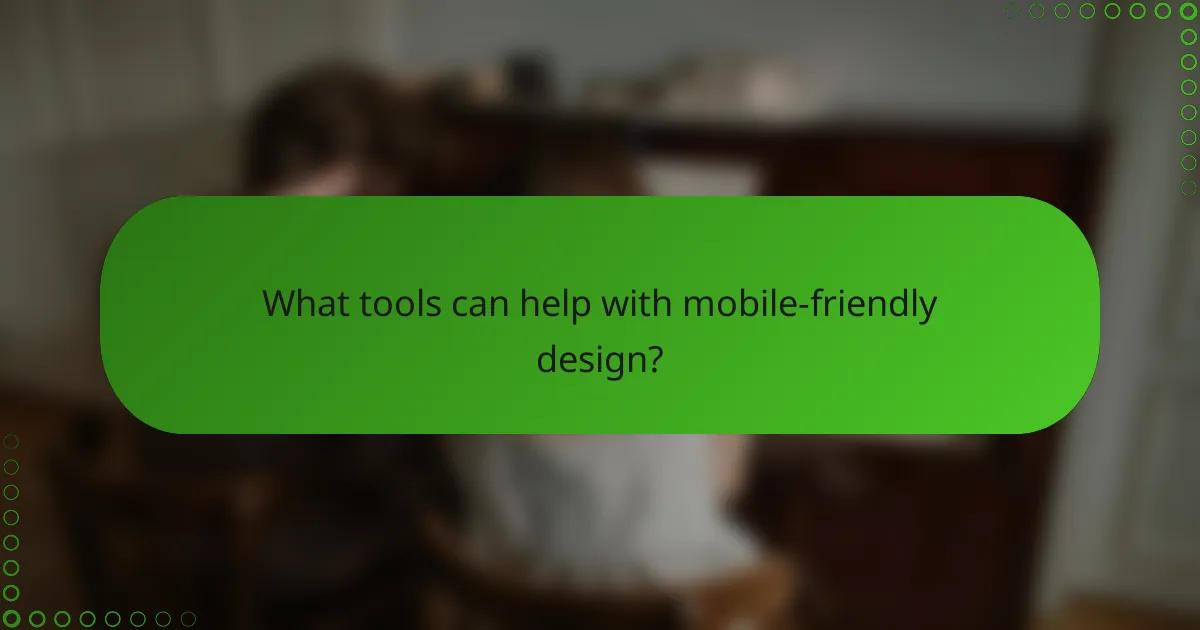
What tools can help with mobile-friendly design?
Several tools can assist in creating mobile-friendly designs, focusing on usability and accessibility. These tools help designers ensure that their advertisements perform well on mobile devices, enhancing user experience and engagement.
Google Mobile-Friendly Test
The Google Mobile-Friendly Test is a straightforward tool that evaluates whether a webpage is optimized for mobile devices. By entering a URL, users receive immediate feedback on mobile usability, including suggestions for improvements.
This tool highlights issues such as text size, touch elements, and viewport settings. Regularly testing your ads can help maintain compliance with mobile standards, improving visibility in search results.
Adobe XD for prototyping
Adobe XD is a powerful tool for designing and prototyping mobile-friendly interfaces. It allows designers to create interactive prototypes that simulate user interactions on mobile devices, making it easier to visualize the final product.
With features like responsive resize and design systems, Adobe XD helps streamline the design process. Designers can share prototypes with stakeholders for feedback, ensuring that the final design meets user needs effectively.
Figma for collaborative design
Figma is an excellent choice for collaborative design, enabling multiple users to work on mobile-friendly projects simultaneously. Its cloud-based platform allows real-time editing and feedback, which is crucial for teams spread across different locations.
Figma’s design components and libraries promote consistency across mobile designs. Additionally, it supports plugins that can enhance functionality, such as accessibility checkers and design system integrations, ensuring a comprehensive approach to mobile-friendly design.
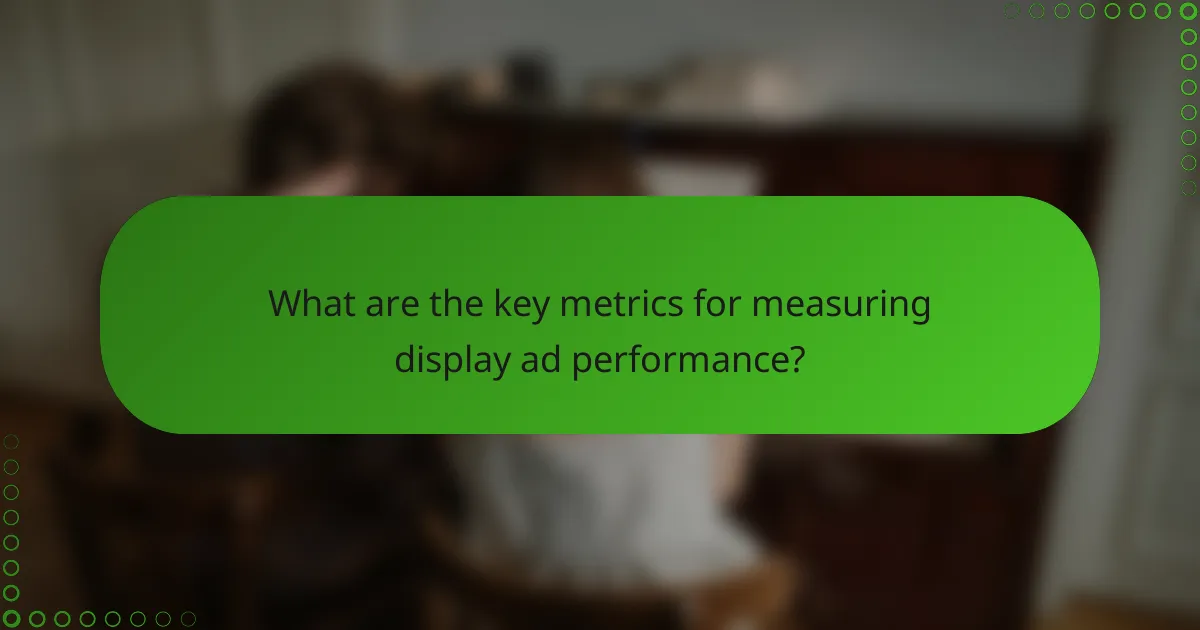
What are the key metrics for measuring display ad performance?
The key metrics for measuring display ad performance include click-through rate (CTR) and conversion rate. These metrics provide insights into how effectively ads engage users and drive desired actions.
Click-through rate (CTR)
Click-through rate (CTR) measures the percentage of users who click on an ad after viewing it. A higher CTR indicates that the ad is compelling and relevant to the audience. Typically, a good CTR for display ads ranges from 0.5% to 2%, but this can vary by industry.
To improve CTR, focus on creating eye-catching visuals and clear calls to action. Avoid cluttered designs and ensure that the ad aligns with the interests of the target audience. Regularly testing different ad formats and placements can help identify what resonates best.
Conversion rate
Conversion rate refers to the percentage of users who complete a desired action after clicking on an ad, such as making a purchase or signing up for a newsletter. A strong conversion rate indicates that the landing page and offer are effective. Conversion rates can vary widely, often ranging from 1% to 5% for display ads.
To enhance conversion rates, ensure that the landing page is optimized for user experience, loads quickly, and is mobile-friendly. Clear messaging and a straightforward path to conversion are essential. Monitor user behavior to identify any obstacles that may prevent conversions and adjust accordingly.