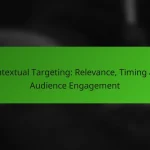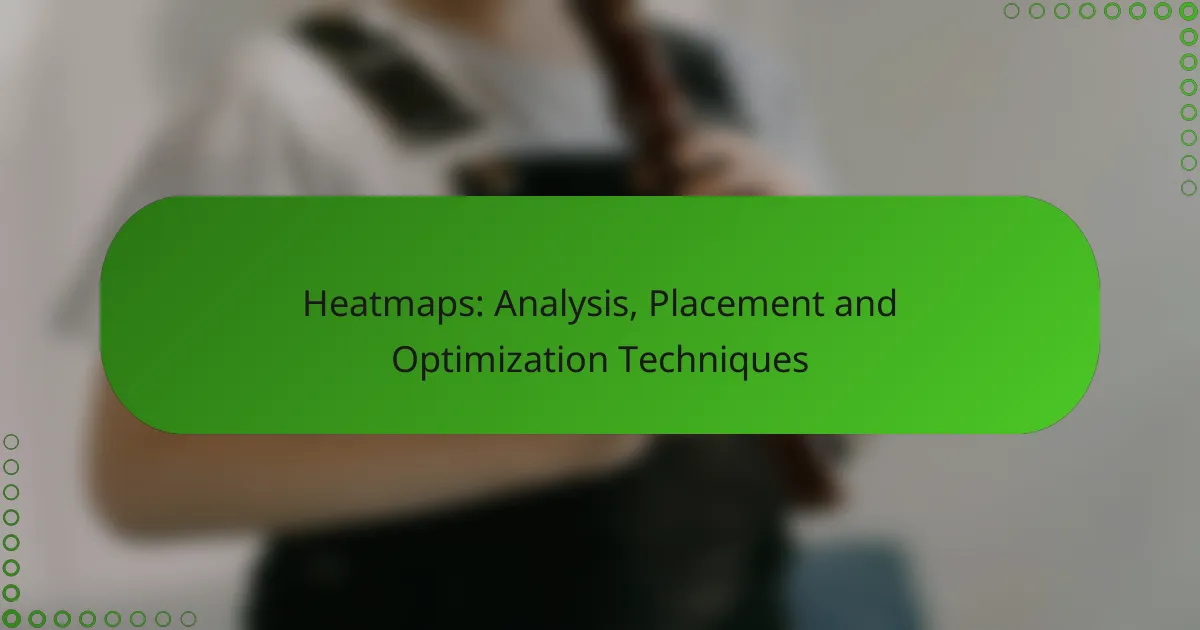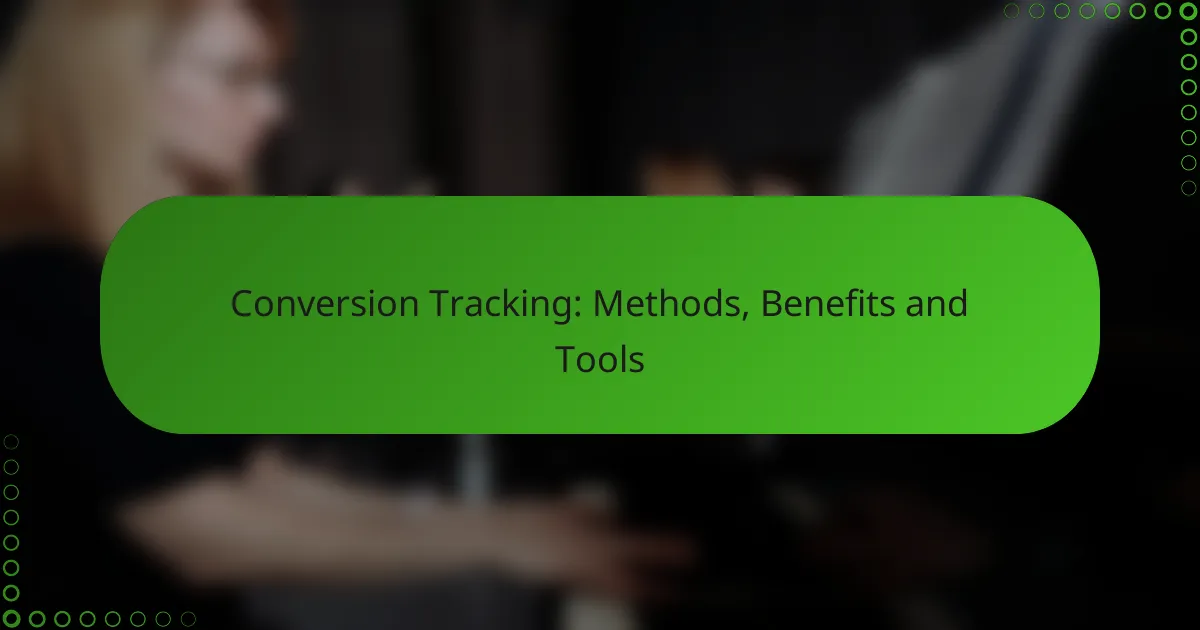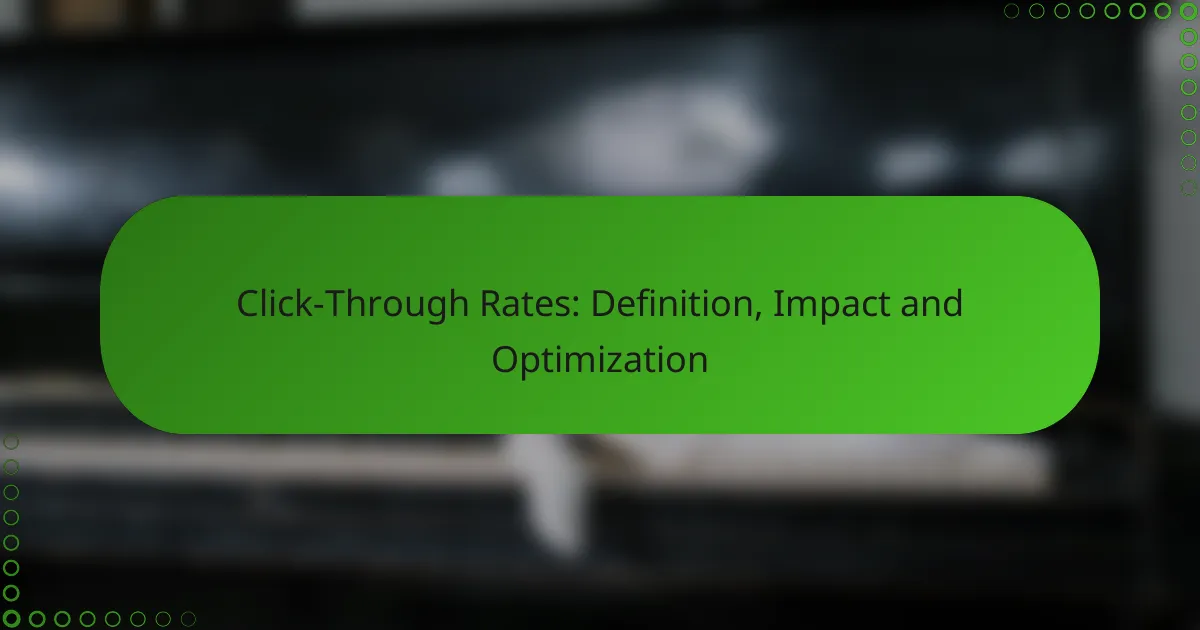Google Analytics is a powerful tool for tracking website performance by collecting data on user interactions through tracking codes. It provides valuable insights into visitor behavior and traffic sources, allowing businesses to make informed decisions for optimization. Additionally, it enables marketers to analyze audience behavior and measure campaign effectiveness, ultimately improving advertising strategies and return on investment. Customizable reporting features further enhance the ability to visualize and analyze data effectively.

How to track website performance with Google Analytics?
To track website performance with Google Analytics, set up tracking codes on your site to collect data on user interactions. This data provides insights into visitor behavior, traffic sources, and overall site effectiveness, enabling informed decisions for optimization.
Real-time tracking features
Real-time tracking in Google Analytics allows you to monitor user activity as it happens. You can see how many users are currently on your site, which pages they are viewing, and their geographic locations. This feature is particularly useful for assessing the immediate impact of marketing campaigns or content updates.
To access real-time data, navigate to the “Real-Time” section in the Google Analytics dashboard. Here, you can view metrics such as active users, traffic sources, and events occurring in real-time, helping you make quick adjustments if necessary.
Event tracking setup
Event tracking in Google Analytics enables you to measure specific interactions on your website, such as button clicks, video plays, or downloads. To set this up, you need to add event tracking code to the elements you want to monitor, specifying the category, action, and label for each event.
For example, to track a button click, you might use the following code: ga(‘send’, ‘event’, ‘Button’, ‘Click’, ‘Sign Up’);. This setup allows you to analyze user engagement with specific features, providing insights into what drives conversions.
Goal tracking configuration
Goal tracking in Google Analytics helps you measure how well your site fulfills target objectives, such as form submissions or product purchases. To configure goals, go to the “Admin” section, select “Goals,” and set up new goals based on predefined templates or custom criteria.
Common goal types include destination goals (specific URLs), duration goals (time spent on site), and pages/screens per session. Setting clear goals allows you to assess the effectiveness of your website and marketing strategies, guiding future improvements.

What insights can Google Analytics provide for display advertising?
Google Analytics offers valuable insights for display advertising by tracking user interactions, analyzing audience behavior, and measuring campaign effectiveness. These insights help marketers optimize their advertising strategies and improve return on investment.
Audience demographics analysis
Audience demographics analysis in Google Analytics reveals key information about the users engaging with your display ads. This includes data on age, gender, interests, and geographic location, allowing advertisers to tailor their campaigns to specific audience segments.
Understanding demographics helps in creating targeted ads that resonate with the intended audience, potentially increasing engagement rates. For example, if a campaign is primarily attracting younger users, marketers can adjust their messaging and visuals to better appeal to that demographic.
Traffic source breakdown
The traffic source breakdown feature shows where your visitors are coming from, including direct traffic, organic search, social media, and referral sites. This insight is crucial for assessing the effectiveness of different advertising channels and understanding which sources drive the most conversions.
By analyzing traffic sources, marketers can allocate budgets more effectively, focusing on high-performing channels. For instance, if display ads from a specific website yield a higher conversion rate, it may be beneficial to increase investment in that area.
Conversion rate tracking
Conversion rate tracking measures the percentage of users who complete a desired action after interacting with display ads. This metric is essential for evaluating the success of advertising campaigns and determining return on investment.
To improve conversion rates, marketers should regularly review and optimize ad content, targeting, and landing pages. Common strategies include A/B testing different ad formats and adjusting calls to action based on user behavior. Aiming for a conversion rate in the low single digits can be a realistic target, depending on the industry and campaign goals.
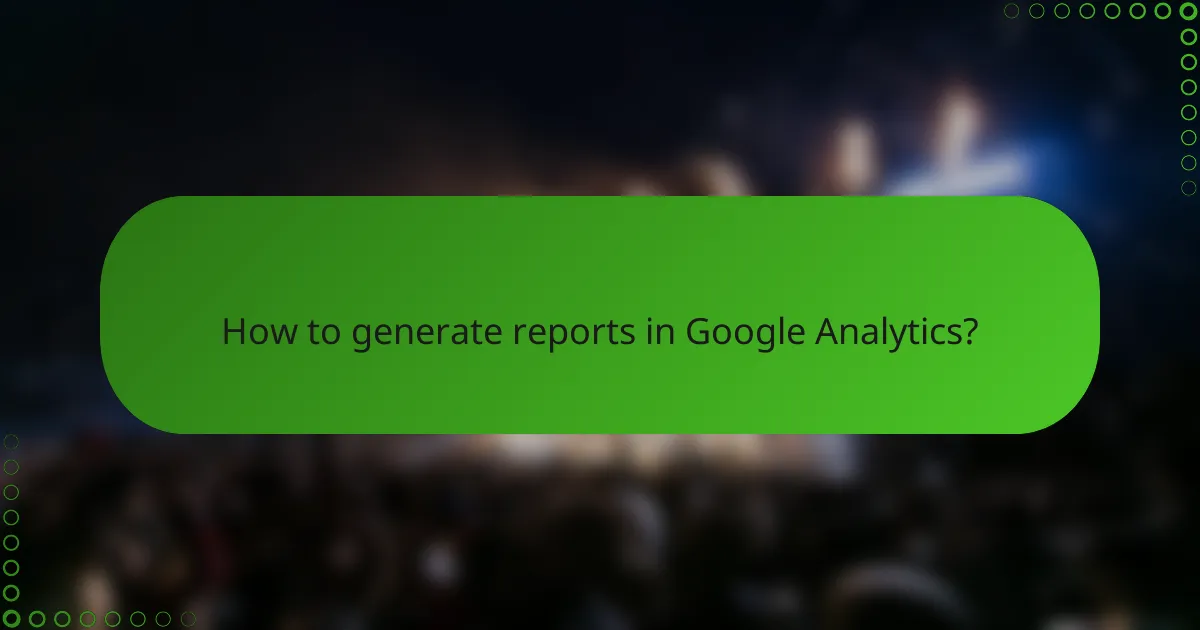
How to generate reports in Google Analytics?
Generating reports in Google Analytics involves selecting the data you want to analyze and customizing the report format to meet your needs. You can create standard reports, custom reports, or use advanced tools like Google Data Studio for more complex visualizations.
Custom report creation
Custom report creation allows you to tailor the data displayed according to specific metrics and dimensions relevant to your business goals. Start by navigating to the “Customization” tab and selecting “Custom Reports,” where you can choose metrics like sessions, bounce rate, or conversions.
Consider what insights you need. For instance, if you want to analyze traffic sources, include dimensions like “Source” and “Medium” along with metrics such as “Users” and “Goal Completions.” This focused approach helps in making data-driven decisions.
Scheduled email reports
Scheduled email reports enable you to automate the delivery of your analytics data to stakeholders at regular intervals. You can set up these reports by selecting the report you want to send, clicking on the “Share” button, and choosing the frequency—daily, weekly, or monthly.
Ensure you customize the email subject and message to provide context. This practice keeps your team informed about performance trends without needing to log into Google Analytics constantly.
Using Google Data Studio for reporting
Google Data Studio offers advanced reporting capabilities that enhance the visualization of your Google Analytics data. By connecting your Google Analytics account to Data Studio, you can create interactive dashboards that present data in a more engaging format.
Utilize features like charts, graphs, and tables to compare metrics visually. This can be particularly useful for presenting data to clients or stakeholders, as it simplifies complex information and highlights key insights effectively.
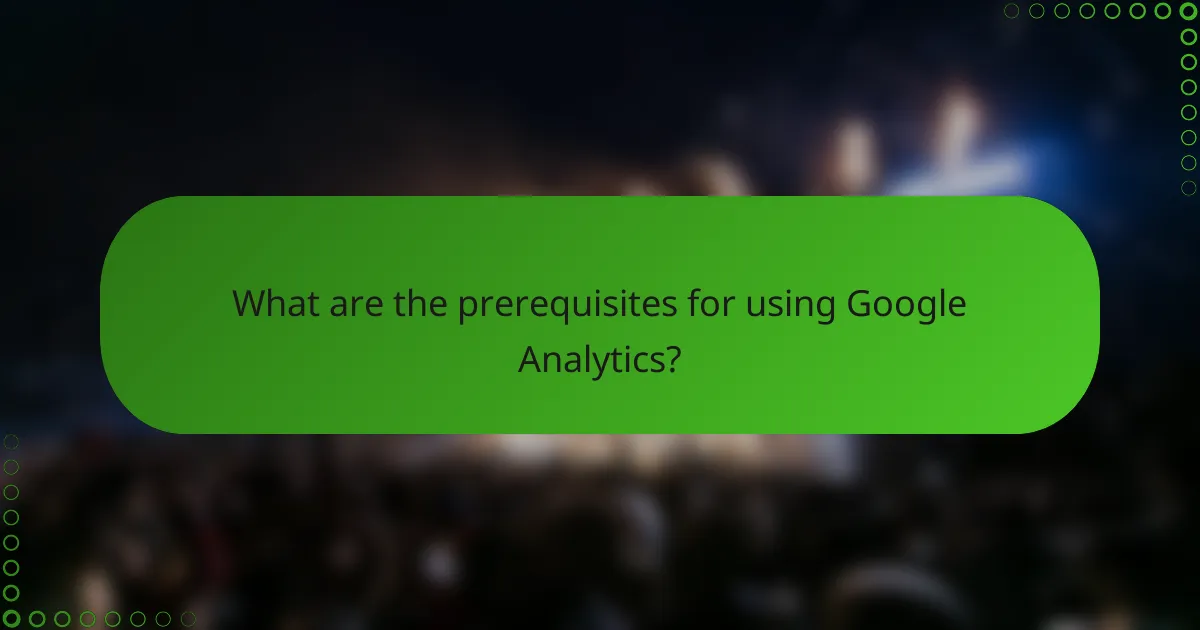
What are the prerequisites for using Google Analytics?
To use Google Analytics effectively, you need a Google account and a website or app to track. Additionally, understanding basic web tracking concepts and data privacy regulations is essential for compliance and effective analysis.
Account setup requirements
To set up a Google Analytics account, you must create a Google account if you don’t already have one. Once logged in, navigate to the Google Analytics website and follow the prompts to create a new property for your website or app. You’ll be asked to provide basic information such as the property name, website URL, and industry category.
Ensure that you have administrative access to the website or app you want to track, as you’ll need to add the tracking code to your site. Familiarize yourself with the Google Analytics interface to manage your account effectively and access reports.
Tag implementation steps
Implementing Google Analytics tags involves adding a tracking code snippet to your website’s HTML. This code can be found in your Google Analytics account under the property settings. For most websites, you should place the code in the
section of each page to ensure it loads before any other content.If you’re using a content management system (CMS) like WordPress, you can use plugins to simplify the tag implementation process. Always verify that the tracking code is functioning correctly by using the Google Tag Assistant or checking real-time reports in your Google Analytics account.
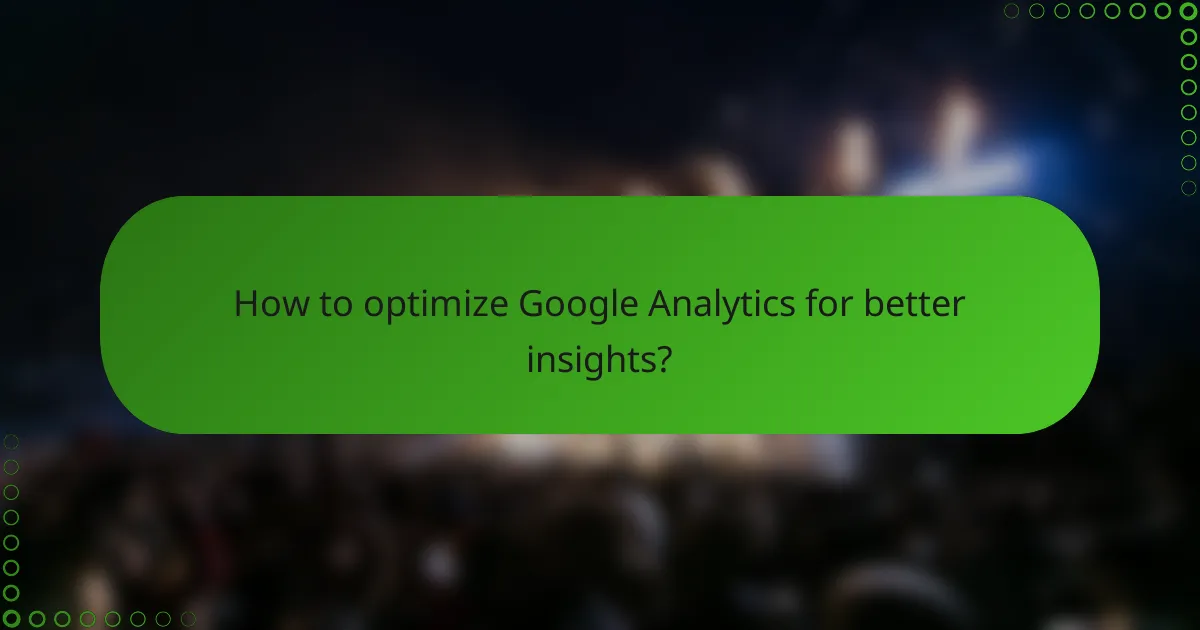
How to optimize Google Analytics for better insights?
To optimize Google Analytics for better insights, focus on setting up clear tracking goals and utilizing advanced features like UTM parameters and integration with Google Ads. This approach allows for more precise data collection and actionable insights that can enhance your marketing strategies.
Utilizing UTM parameters
UTM parameters are tags added to your URLs that help track the performance of campaigns in Google Analytics. By using UTM codes, you can identify which traffic sources, campaigns, or content are driving visitors to your site.
To implement UTM parameters effectively, create a consistent naming convention for your campaigns. For example, use terms like “spring_sale” for a seasonal promotion. This consistency helps in analyzing data more easily and accurately.
Be cautious not to overuse UTM parameters, as excessive tagging can clutter your reports. Limit the use of UTM codes to significant campaigns or channels to maintain clarity in your analytics.
Integrating Google Ads with Analytics
Integrating Google Ads with Google Analytics allows for a comprehensive view of your advertising performance. This integration enables you to analyze user behavior after clicking on your ads, providing insights into conversion rates and engagement.
To set up the integration, link your Google Ads account to your Google Analytics property. This process involves navigating to the Admin section in Analytics and following the linking prompts. Once linked, you can access Google Ads data directly within Analytics reports.
Regularly review the performance metrics available through this integration, such as cost per conversion and return on ad spend (ROAS). This data helps you make informed decisions about budget allocation and campaign adjustments to maximize ROI.

What are the best practices for Google Analytics reporting?
Best practices for Google Analytics reporting include regular data audits and clearly defined key performance indicators (KPIs). These practices help ensure data accuracy and relevance, allowing for more informed decision-making based on insights derived from analytics.
Regular data audits
Conducting regular data audits is essential for maintaining the integrity of your Google Analytics reports. This process involves reviewing your data collection methods, filters, and configurations to ensure they align with your reporting goals.
To perform an effective audit, check for discrepancies in data trends, verify that tracking codes are correctly implemented, and confirm that filters are applied appropriately. Aim to conduct these audits quarterly or biannually to catch any issues early.
Defining key performance indicators
Defining key performance indicators (KPIs) is crucial for measuring the success of your digital marketing efforts through Google Analytics. KPIs should be specific, measurable, achievable, relevant, and time-bound (SMART) to provide clear insights into performance.
Common KPIs include conversion rates, average session duration, and bounce rates. Tailor your KPIs to your business objectives, and regularly review them to ensure they remain aligned with your goals. Avoid using too many KPIs; focus on a handful that provide the most actionable insights.

How to leverage Google Analytics for audience targeting?
To effectively leverage Google Analytics for audience targeting, you need to analyze user behavior and demographics to create tailored marketing strategies. By understanding who your audience is and how they interact with your site, you can optimize your campaigns for better engagement and conversion rates.
Creating audience segments
Creating audience segments in Google Analytics involves categorizing users based on shared characteristics or behaviors. This allows you to tailor your marketing efforts to specific groups, enhancing the relevance of your messaging and improving overall performance.
To create segments, navigate to the “Admin” section and select “Audience Definitions” under the “Property” column. From there, you can define segments based on various criteria such as demographics, interests, or behaviors. For example, you might create a segment for users who visited your site in the last 30 days and completed a purchase.
When developing audience segments, consider the size and diversity of each group. Aim for segments that are large enough to provide meaningful insights but specific enough to allow for targeted strategies. Regularly review and adjust your segments based on performance data to ensure they remain effective.